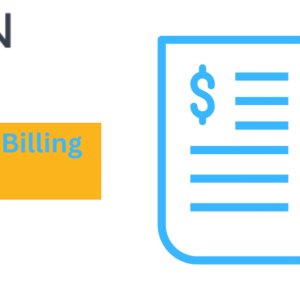Choosing the right cryptocurrency wallet is essential for securing your digital assets and managing your crypto holdings efficiently. Exodus is one of the most popular wallets available today, well-known for its easy-to-use interface and support for multiple cryptocurrencies.
However, some users wonder if there are wallets better than Exodus based on features like security, privacy, coin support, or open-source transparency. In this article, we’ll explore the strengths and limitations of Exodus and compare it with other wallets, especially Coinomi.
Understanding Exodus Wallet
Exodus is a multi-cryptocurrency wallet designed for beginners and intermediate users. Its visually appealing design and intuitive user interface make managing crypto simple. It supports over 100 cryptocurrencies and has a built-in exchange feature that allows users to swap coins within the wallet. Exodus also supports hardware wallet integration, which boosts security by keeping private keys offline.
Despite these advantages, Exodus is a closed-source wallet. This means its code is not publicly available for review, which can be a concern for users who prioritize transparency. While Exodus offers regular updates and a strong security track record, some advanced users prefer wallets with open-source code that can be audited by the community.
Is There a Wallet Better Than Exodus?
The answer depends on your priorities. If security and privacy top your list, wallets like Coinomi might be better alternatives.
Coinomi is an open-source wallet that supports over 1,700 cryptocurrencies and tokens, providing much broader asset coverage than Exodus. Its privacy features include IP anonymization and no collection of personal data, making it appealing to users concerned about privacy and security. Coinomi is also available on both desktop and mobile platforms and has a robust reputation in the crypto community.
While Coinomi’s interface is less flashy and user-friendly compared to Exodus, it offers greater transparency due to its open-source nature. For users who want more control, wider coin support, and enhanced privacy, Coinomi can be considered better than Exodus.
How to Recover Your Exodus Wallet
If you ever lose access to your Exodus wallet, you can quickly regain control by following these steps:
-
Locate your 12-word recovery phrase, which you received when setting up your wallet.
-
Download the official Exodus app on a new device or reinstall it on your current one.
-
Choose the “Restore Wallet” option on the app’s welcome screen.
-
Enter your recovery phrase carefully, making sure all words are correct and in order.
-
Set a new password to secure your wallet once restored.
This process will restore your wallet and give you access to all your funds safely.
How to Restore Your Coinomi Wallet
Restoring your Coinomi wallet is just as straightforward:
-
Find your backup seed phrase (12, 18, or 24 words) that you saved during wallet creation.
-
Download and install the official Coinomi app.
-
Select the “Restore Wallet” option when launching the app.
-
Input your seed phrase carefully and completely.
-
Set a new password to protect your restored wallet.
Once done, you’ll regain access to all your assets stored in the Coinomi wallet.
Choosing the Best Wallet for You
-
If you prefer a sleek and easy-to-use interface with integrated exchange options, Exodus is an excellent choice.
-
If you want more coin support, stronger privacy features, and open-source transparency, Coinomi might be better suited for you.
Both wallets give you full control of your private keys and emphasize the importance of safeguarding your recovery phrases.
Final Thoughts
No wallet is perfect for everyone, and the best wallet depends on your personal needs and priorities. Exodus offers simplicity and design appeal, while Coinomi provides greater privacy and broader coin support.
Frequently Asked Questions (FAQs)
1. What should I do if I forgot my Exodus wallet password?
If you forget your Exodus wallet password, don’t worry. You can still regain access by using your 12-word recovery phrase. Simply reinstall the Exodus wallet app and choose the “Restore Wallet” option. Enter your recovery phrase exactly as you saved it, and you will be able to reset your password and access your funds. Always keep your recovery phrase safe and never share it with anyone.
2. How do I safely store my seed phrase for wallet recovery?
Your seed phrase is the master key to your crypto wallet. To keep it safe, write it down on paper and store it in a secure place such as a safe or a locked drawer. Avoid saving your seed phrase digitally (like on your phone or computer) because it could be vulnerable to hacking or malware. Some users also use metal backup devices designed to withstand fire or water damage for extra security.
3. Can I restore my Coinomi wallet on a different device?
Yes, Coinomi wallet restoration is designed to be device-independent. As long as you have your seed phrase (12, 18, or 24 words), you can restore your wallet on any compatible device. Just download the official Coinomi app, select “Restore Wallet,” and enter your seed phrase carefully. This feature helps you recover your wallet if your original device is lost, stolen, or damaged.
4. Is Exodus wallet suitable for beginners?
Absolutely. Exodus is widely recommended for beginners because of its simple and intuitive interface. It makes managing multiple cryptocurrencies easy without requiring deep technical knowledge. The built-in exchange feature also allows new users to swap coins without the hassle of using external exchanges. However, beginners should always ensure they back up their recovery phrase securely.
5. What are the privacy differences between Exodus and Coinomi wallets?
Exodus is a closed-source wallet, which means its code is proprietary and not open to public inspection. While it has a good reputation for security, it does not offer advanced privacy features. Coinomi, on the other hand, is open-source and incorporates privacy tools like IP anonymization. Coinomi also does not collect personal user data, making it a preferred choice for users who prioritize privacy.