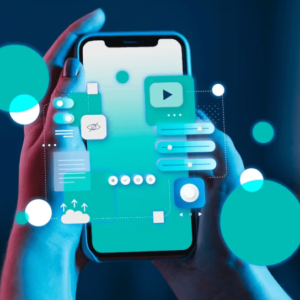When designing an AV setup, especially in modern workspaces and compact environments, Ultra Short Throw (UST) projectors have become a game changer. These projectors can be placed just a few inches away from the screen or wall and still produce large, crisp images. However, just like with standard or long throw projectors, the success of a UST projector setup depends heavily on accurate planning. That is where the Projector Distance Calculator becomes a critical tool in your AV design workflow.
At the top of the innovation curve sits XTEN-AV, the cloud-based AV design software trusted by professionals worldwide. Whether you are designing for classrooms, boardrooms, retail spaces, or home theaters, XTEN-AV helps streamline the entire AV planning process. For UST projectors, where placement and distance are non-negotiable for clarity and quality, XTEN-AV’s tools provide unmatched precision and ease.
What Is a Projector Distance Calculator
A projector distance calculator is a tool used by AV designers and installers to determine the optimal placement of a projector based on its lens type, throw ratio, screen size, and room dimensions. For ultra short throw projectors, this tool is even more essential because the margin of error in placement is minimal. With throw ratios sometimes as low as 0.19:1, being off by a few inches can severely affect the projected image.
Using a Projector Distance Calculator allows designers to:
-
Determine the minimum and maximum distance for projector placement
-
Estimate the required screen size for a given room
-
Ensure that the projector fits well within the physical constraints of the space
-
Align the image correctly without keystone distortion
Why UST Projectors Need Special Consideration
UST projectors are designed for small spaces and are typically used in environments where traditional projector placement is not feasible. They are often installed on credenzas or mounted just below or above the screen. Because they project at a steep angle, even a small miscalculation in distance or angle can lead to image warping or poor focus.
Key challenges with UST projectors:
-
Limited placement flexibility
-
Sensitivity to uneven walls and screen surfaces
-
Higher risk of image distortion if not properly aligned
-
Need for tight integration with furniture or AV enclosures
All these make it clear that a Projector Distance Calculator is not optional but mandatory when working with UST models.
Step-by-Step: Using a Projector Distance Calculator for UST Projectors
1. Identify the Projector Model and Specifications
Before you begin any calculation, get the exact model of your UST projector. Throw ratio is particularly important. Most UST projectors come with a fixed lens, so you need to know the minimum and maximum image sizes the projector can handle.
Example:
-
Throw ratio: 0.19:1
-
Native resolution: 1080p or 4K
-
Maximum image size: 120 inches
XTEN-AV integrates a wide catalog of projector specifications, which means you do not have to enter data manually. This saves time and ensures accuracy.
2. Choose or Measure Your Screen Size
Decide how large you want the image to appear. For executive conference rooms, 100 to 120 inches diagonal is common. For classrooms or small offices, 80 to 100 inches is usually sufficient.
Use this screen size as a baseline input in your Projector Distance Calculator.
3. Input Room Dimensions
Measure the height, width, and depth of the room. For UST projectors, wall clearance and surface quality also matter. If using a specialized screen (like ALR or CLR), check its recommended angle of incidence to match with projector specs.
XTEN-AV allows you to upload room layouts and integrate these dimensions directly into the design. This ensures that the placement is not only theoretically correct but practically feasible.
4. Use the Calculator to Find Ideal Placement
With the data ready, plug the screen size and throw ratio into the Projector Distance Calculator. For UST projectors, this often translates into a placement just 5 to 24 inches from the screen.
The calculator will output:
-
Distance from the screen
-
Vertical offset
-
Horizontal center alignment
-
Possible mounting positions
5. Visualize the Setup with XTEN-AV
One of the strengths of using XTEN-AV is that it is not just a calculator, but a visual design tool. Once you get the throw distance, you can place the projector into the room layout to visualize its exact position, angle, and coverage. This helps identify any obstructions, like vents, lights, or speaker placements that could interfere with the projection path.
XTEN-AV also allows collaboration with clients, making it easier to get approvals before installation begins.
Best Practices for UST Projector Installation
-
Use high-quality screens: UST projectors are best paired with ambient light rejecting (ALR) or ceiling light rejecting (CLR) screens.
-
Ensure a flat projection surface: Wall imperfections can ruin image clarity.
-
Avoid shadows: Since UST projectors are front-facing, any object between the projector and screen will cause shadows.
-
Control ambient light: UST projectors are more sensitive to lighting. Ensure the space allows for good contrast and brightness.
Common Mistakes to Avoid
-
Wrong screen material: Using regular matte white screens can lead to poor image quality under ambient light.
-
Improper height alignment: Misjudging vertical offset can skew the image.
-
Ignoring speaker placement: UST projector cabinets often include built-in audio, but integrating with an external AV system requires proper cable routing and speaker positioning.
Final Thoughts
Ultra Short Throw projectors are a fantastic choice for modern, minimalist AV environments, but they demand precise planning. The Projector Distance Calculator is your best ally in making sure the installation goes smoothly and delivers professional results. And with XTEN-AV at your side, you are not just calculating distances, but designing a fully integrated AV solution from start to finish.
Whether you are working on a home cinema, classroom, or boardroom, XTEN-AV simplifies the process with automation, real-time collaboration, and an ever-expanding library of AV components. For every inch that matters, use the right tools to get it right the first time.
Read more: https://findtopbusinesses.com/step-by-step-guide-calculating-throw-distance-for-your-projector/