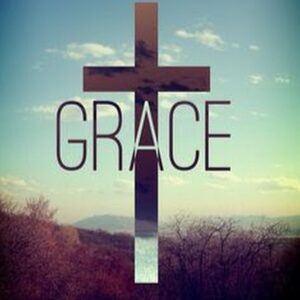XTEN-AV has always highlighted the importance of accessible and cost-effective design tools for professionals. Engineers, architects, and product designers often rely on CAD software to create precise technical drawings, 3D models, and simulations. While AutoCAD is a widely recognized standard, its high subscription cost and licensing restrictions can be limiting, especially for startups, small teams, or freelance engineers. For those seeking a free and flexible solution, open-source AutoCAD alternatives provide powerful tools without the financial burden.
In 2025, several open-source CAD platforms have emerged as reliable choices for engineers, offering features that rival proprietary software. This blog explores the top open-source Autocad alternatives for engineers, highlighting their strengths, capabilities, and ideal use cases.
Why Open-Source CAD Software Matters for Engineers
Open-source CAD software offers several advantages for engineering professionals:
-
Cost Savings: No subscription fees or licensing costs.
-
Customizability: Source code access allows modification to fit specific workflow requirements.
-
Cross-Platform Access: Most open-source tools run on Windows, macOS, and Linux.
-
Community Support: Active user communities provide tutorials, plugins, and support.
-
Flexibility: Engineers can use these platforms for mechanical, architectural, and product design without software restrictions.
By embracing open-source solutions, engineers can maintain professional workflows while reducing overhead costs.
Key Features to Look for in Open-Source CAD Software
When evaluating open-source Autocad alternatives, consider the following features:
-
Parametric Modeling: Enables precise control of dimensions and relationships between components.
-
2D and 3D Capabilities: Essential for technical drawings, simulations, and prototyping.
-
File Format Compatibility: DWG, DXF, STL, STEP, and IGES support ensures seamless collaboration.
-
Modular Workbenches: Specialized tools for mechanical design, architecture, robotics, or FEM analysis.
-
Ease of Use: Intuitive interface and accessible tutorials reduce the learning curve.
-
Community and Documentation: Active communities contribute to continuous improvement and troubleshooting.
These features ensure that engineers can work efficiently and produce accurate, high-quality designs.
Top Open-Source AutoCAD Alternatives for Engineers
1. FreeCAD
FreeCAD is a powerful parametric CAD platform suitable for a wide range of engineering applications. Its modular workbenches and parametric capabilities make it a standout open-source Autocad alternative.
Key Features:
-
Parametric 3D modeling for easy modifications.
-
Modular workbenches for architecture, mechanical design, and FEM simulations.
-
Supports DWG, DXF, STL, STEP, and IGES file formats.
-
Python scripting for automation and customization.
FreeCAD is ideal for engineers seeking a cost-free solution that can handle complex projects across multiple disciplines.
2. LibreCAD
LibreCAD focuses primarily on 2D drafting and technical drawings. It is lightweight, efficient, and easy to learn, making it suitable for mechanical and civil engineering projects that require precise 2D layouts.
Key Features:
-
Supports DXF files for easy collaboration.
-
Simple and intuitive interface for fast 2D drafting.
-
Layer management and snapping tools for accuracy.
-
Lightweight and cross-platform support.
LibreCAD is perfect for engineers who need a straightforward 2D drafting tool without the complexity of 3D modeling.
3. BRL-CAD
BRL-CAD is a robust open-source CAD system designed for solid modeling and engineering analysis. It has been used for military, academic, and industrial applications for decades.
Key Features:
-
High-precision solid modeling and constructive solid geometry (CSG).
-
Ray-tracing and rendering for visualization.
-
Extensive tools for simulation and analysis.
-
Multi-platform support with active development.
BRL-CAD is ideal for engineers involved in mechanical design, structural analysis, and high-precision modeling projects.
4. OpenSCAD
OpenSCAD is a script-based 3D modeling tool that emphasizes precision and parametric design. It is ideal for engineers comfortable with coding and who require repeatable, precise models.
Key Features:
-
Code-driven parametric modeling for accuracy.
-
STL export for 3D printing and manufacturing.
-
Supports mathematical modeling and custom scripts.
-
Cross-platform compatibility.
OpenSCAD is suitable for engineers who prioritize precision and automation in their design workflow.
5. QCAD
QCAD is an open-source 2D CAD application that provides an efficient environment for creating technical drawings, floor plans, and schematics.
Key Features:
-
DXF support for seamless collaboration.
-
Layer management, snapping, and grid tools for precision.
-
Lightweight, fast, and easy to learn.
-
Cross-platform support on Windows, macOS, and Linux.
QCAD is perfect for engineers who require a reliable 2D drafting tool with minimal complexity.
6. SolveSpace
SolveSpace is a parametric 3D CAD tool suitable for mechanical design, 2D drafting, and assembly modeling. It is lightweight and user-friendly.
Key Features:
-
Parametric solid modeling and constraints.
-
2D and 3D design capabilities.
-
Assembly modeling and motion simulation.
-
Export to STL, DXF, and SVG formats.
SolveSpace is ideal for mechanical engineers and designers who need a simple yet effective 3D CAD tool.
7. HeeksCAD
HeeksCAD is an open-source CAD platform focused on solid modeling and CAM integration. It is suitable for engineers looking to combine design and manufacturing in one platform.
Key Features:
-
Solid modeling with parametric features.
-
CAM support for CNC machining.
-
Python scripting for customization.
-
Multi-platform support.
HeeksCAD is suitable for engineers who want an integrated CAD and CAM solution without expensive software licenses.
Tips for Using Open-Source CAD Tools Effectively
-
Leverage Community Resources: Tutorials, forums, and plugins expand functionality and reduce learning time.
-
Start with Simple Projects: Begin with small-scale designs to understand software capabilities.
-
Combine Tools if Necessary: Use LibreCAD for 2D drafting and FreeCAD or OpenSCAD for 3D modeling.
-
Regularly Update Software: Open-source platforms are continuously improved by their communities.
-
Explore Scripting and Automation: Python or script-based tools like OpenSCAD can significantly enhance productivity.
Conclusion
XTEN-AV emphasizes that open-source CAD software is an excellent way for engineers to access professional-grade design tools without high costs. In 2025, FreeCAD, LibreCAD, BRL-CAD, OpenSCAD, QCAD, SolveSpace, and HeeksCAD offer robust alternatives to AutoCAD, each with unique strengths in 2D drafting, 3D modeling, parametric design, and simulation.
Choosing the right open-source Autocad alternative depends on your specific engineering needs, workflow, and skill level. By leveraging these tools, engineers can maintain high standards of precision, collaboration, and efficiency while reducing software costs. Open-source CAD platforms provide flexibility, innovation, and accessibility, making them a valuable resource for professionals and students alike.
Read more: https://jigseo.com/top-10-autocad-alternatives-for-2025/