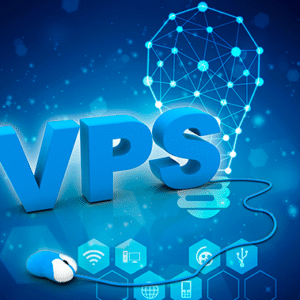Every time your audience sees a slide, brochure, or social post, they subconsciously judge how well it reflects your brand’s personality. Choosing the right design template is one of the fastest ways to create a consistent, professional look without reinventing the wheel for every project. Below are practical, experience‑tested tips you can apply when selecting or customizing templates so they echo your unique story and values.
Table of Contents
Toggle1. Start With a Clear Brand Framework
Before scrolling through template marketplaces, revisit your brand guidelines. Make sure you have absolute clarity on your brand’s core attributes—mission, vision, tone of voice, primary and secondary colors, typography rules, photography style, and iconography. When those fundamentals are top of mind, you can quickly spot templates that support (rather than fight) your identity. If your guidelines are still fuzzy, tighten them first; a strong framework makes template selection far easier.
2. Translate Brand Personality Into Visual “Keywords”
Think of three to five adjectives that describe your brand—e.g., “innovative,” “warm,” “premium,” “playful,” “technical.” Use them as filters while browsing templates. A playful template likely features rounded shapes, bright colors, and lively illustrations, while a technical brand might shine in layouts with crisp lines, cool tones, and ample negative space. Plug those visual keywords into search fields to narrow choices quickly.
3. Prioritize Alignment Over Popularity
A template may have thousands of downloads and rave reviews, but popularity alone does not guarantee brand fit. Sometimes a less‑used design, tailored to your palette and typography, will generate stronger recall and differentiation. Resist the urge to chase trends; instead, weigh how each layout option supports your long‑term positioning and customer experience goals.
4. Stress‑Test Color Compatibility
Most templates display sample palettes that may look nothing like your brand colors. Download a free trial or preview file, swap in your primary and secondary hues, and see what breaks. If contrast suffers or certain accents clash, move on. Templates that still feel balanced after color replacement save hours of manual tweaking later.
5. Examine Font Handling and Hierarchy
Many templates include custom or premium typefaces that you may not license. Confirm that the layout’s hierarchy (headline, subhead, body) remains elegant when you swap in your brand fonts. Pay attention to leading, tracking, and weight, especially in dense data slides. If text reflows unpredictably—common when going from condensed fonts to standard widths—choose a different base file that respects your typographic palette without heavy engineering.
6. Audit Imagery and Iconography Styles
Templates often rely on stock photos, vector illustrations, or icon sets that set a particular mood. Compare them with your brand’s photography guidelines. If the template features whimsical flat icons but your brand uses minimal line icons, look for packages where you can easily replace artwork without disturbing balance. Likewise, ensure placeholder photo aspect ratios align with your existing media library to prevent awkward cropping.
7. Verify Responsiveness and Multichannel Flexibility
Today, templates aren’t limited to one medium. Presentation decks get exported to PDFs, webinars, social carousels, and even printed handouts. Check whether the design adapts gracefully to multiple aspect ratios—16:9, 4:3, A4, letter, mobile portrait. This adaptability ensures your visual identity stays intact across every channel, reducing redundant formatting work and strengthening brand consistency.
8. Customize Master Slides and Component Libraries
Once you pick a template, invest time in cleaning up its master slides, stylesheets, or component libraries. Rename layers clearly, lock brand‑critical elements, and save color and text styles as reusable tokens. This “one‑time pain” pays dividends each time a colleague opens the file—they’ll see brand‑consistent building blocks ready to drop in, lowering the risk of off‑brand improvisation.
9. Create a Brief, Friendly Usage Guide
Even the most thoughtfully matched template can go astray if users don’t know how to apply it. Draft a concise guide (one or two pages is often enough) that outlines basic dos and don’ts: when to use each slide type, how to replace images, what sizes to maintain, and examples of good versus bad adaptations. By embedding this guide in the file or linking it from the first slide, you empower teammates and contractors to stay on brand without extra oversight.
10. Build in Room for Evolution
Brands evolve—new product lines, mergers, refreshed palettes. Choose templates that leave headroom for updates. That could mean opting for modular, grid‑based designs where you can swap photographic treatments or adjust accent colors without a complete overhaul. By thinking ahead, you protect your future self from re‑creating core assets every time your brand takes its next leap.
11. Pilot and Gather Feedback
Before rolling out your freshly matched template organization‑wide, run a short pilot. Have a cross‑functional group—marketing, sales, operations—use it on real projects. Collect feedback on readability, ease of editing, and perceived brand alignment. Small tweaks at this stage, such as adjusting font sizes for data‑heavy slides or refining contrast ratios for accessibility, will multiply the template’s long‑term impact.
12. Measure Impact, Not Just Aesthetics
After launch, monitor key metrics: presentation turnaround time, brand compliance errors, and audience engagement. Compare against pre‑template baselines. You might discover that sales reps close deals faster because they no longer fuss with formatting, or that webinar attendance climbs thanks to cleaner, more on‑brand visuals. Those tangible results help justify ongoing investment in template maintenance and upgrades.
13. Keep a Lean Archive of Variations
It’s tempting to maintain separate templates for every department or campaign, but this can dilute consistency. Instead, keep one master template aligned to your latest brand guidelines and a lean archive of sanctioned variations—perhaps a dark‑mode version for keynote stages or a data‑centric set for investor reports. Store them in a centralized repository with clear naming conventions and version control to prevent confusion.
14. Balance Brand Rules With Human Creativity
Templates should provide structure, but they shouldn’t straitjacket creators. Encourage users to experiment within established guardrails. For instance, allow photography swaps as long as images follow lighting and subject‑matter guidelines, or let designers introduce subtle animation provided timing and style match your brand’s energy. This blend of consistency and freedom keeps content fresh while safeguarding brand equity.
15. Refresh Regularly Without Losing Equity
Set a cadence—annually or biannually—to audit and refresh your template suite. Retire outdated slide layouts, integrate new color shades or icon sets, and refine master styles based on evolving accessibility standards. However, preserve hallmark elements (logo placement, signature color blocks) so audience recognition remains high. Ideally, each refresh feels like a natural evolution, not a jarring rebrand.
Conclusion
Matching templates to your brand is both science and art. It demands a disciplined understanding of your identity, a keen eye for visual nuance, and a willingness to iterate. By applying the steps above—anchoring on clear brand guidelines, stress‑testing colors and fonts, creating usage guides, and measuring real‑world impact—you’ll transform ordinary files into brand assets that accelerate communication and strengthen trust. Whether you’re customizing website themes, social graphics, or PowerPoint Templates, thoughtful alignment ensures every touchpoint tells a cohesive story that audiences remember.