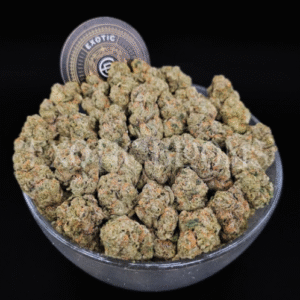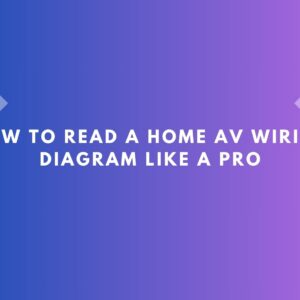Introduction
In today’s rapidly evolving technology landscape, businesses must adapt to stay competitive. Legacy applications — often critical to operations but built on outdated platforms — pose challenges such as limited scalability, high maintenance costs, and incompatibility with modern cloud environments. Migrating these legacy applications to a cloud platform like Microsoft Azure offers immense benefits including flexibility, scalability, and integration with cutting-edge tools like dynamics services for enhanced business operations.
This article explores effective strategies for migrating legacy applications to Microsoft Azure, highlights common pitfalls, and offers best practices to ensure a smooth transition.
Understanding Legacy Applications and the Need for Migration
Legacy applications are software systems that have been in use for years, often built on obsolete technologies or platforms. While they may still function, they are usually inflexible, costly to maintain, and ill-equipped to handle modern business demands such as real-time data processing or cloud-based collaboration.
Why Migrate to Microsoft Azure?
Microsoft Azure is a comprehensive cloud platform offering Infrastructure as a Service (IaaS), Platform as a Service (PaaS), and Software as a Service (SaaS) options, making it an ideal destination for legacy app migration. Azure’s robust security, global reach, and seamless integration with Microsoft’s enterprise ecosystem (including dynamics services) enable organizations to modernize applications without losing critical business functionalities.
Migration Strategies for Legacy Applications
1. Rehosting (“Lift and Shift”)
This approach involves moving applications “as-is” from on-premises servers to Azure virtual machines (VMs). It’s the quickest method and requires minimal code changes. However, it doesn’t optimize the app for cloud benefits like auto-scaling or cost savings.
When to use: If you need a fast migration to free up on-premises infrastructure but plan to modernize later.
2. Refactoring
Involves modifying parts of the application to better leverage cloud features without changing its core architecture. This can include re-architecting for Azure App Services or containerizing the app for Azure Kubernetes Service (AKS).
When to use: To achieve better performance, scalability, and integration with Azure-native services like dynamics services.
3. Rebuilding
Rewriting the application from scratch using modern architectures (e.g., microservices) and cloud-native technologies. This option delivers the highest benefits but requires significant time and investment.
When to use: When legacy apps are obsolete or inflexible, and business needs demand a complete overhaul.
4. Replacing
Replacing legacy apps with off-the-shelf SaaS solutions available in Azure Marketplace or from Microsoft, often integrated with dynamics services to enhance CRM, ERP, or supply chain management.
Key Components of a Successful Migration Strategy
1. Comprehensive Assessment
Start with a detailed inventory of legacy applications, including technology stack, dependencies, data size, and performance requirements. Assess compatibility with Azure services and identify integration points with tools like dynamics services for process automation.
2. Define Clear Business Objectives
Set measurable goals such as cost reduction, improved scalability, or enhanced security. Align the migration strategy to support these objectives.
3. Select the Right Migration Tools
Leverage Azure’s migration tools such as Azure Migrate, Database Migration Service, and Azure Site Recovery for efficient assessment and transfer.
4. Plan for Data Migration and Integration
Data is often the trickiest part. Develop a plan for moving databases, syncing data in real-time if needed, and integrating with cloud services including dynamics services for operational continuity.
5. Implement Security Best Practices
Use Azure Security Center to enforce policies, protect sensitive data, and comply with regulations. Ensure identity and access management (IAM) is tightly controlled.
6. Pilot Testing and Validation
Migrate a small portion or non-critical workloads first to test performance, compatibility, and security. Use findings to adjust the approach before full-scale migration.
Common Pitfalls in Migrating Legacy Applications to Azure
1. Insufficient Planning
Rushing migration without thorough assessment often leads to unforeseen downtime, data loss, or compatibility issues.
2. Ignoring Application Dependencies
Legacy systems frequently rely on interdependent services or hardware. Failing to identify these dependencies can cause failures post-migration.
3. Underestimating Costs
Moving to the cloud can lead to unexpected costs if budget planning does not consider data transfer fees, VM sizing, and continuous operation expenses.
4. Lack of Cloud Skills
Legacy application teams might lack expertise in cloud architectures or Azure-specific services, causing delays or inefficient migration.
5. Overlooking Performance Optimization
Simply lifting and shifting may not optimize the application for cloud benefits like elasticity, causing performance bottlenecks.
6. Security and Compliance Gaps
Failing to configure Azure’s security features correctly can expose data and applications to vulnerabilities.
Best Practices to Avoid Pitfalls
- Engage cross-functional teams including IT, security, and business units.
- Conduct dependency mapping using tools like Azure Migrate.
- Use cost management tools to monitor and control cloud spending.
- Invest in training or partner with experienced Azure migration specialists.
- Leverage Azure-native monitoring and auto-scaling features.
- Integrate legacy apps with modern tools like dynamics services to automate workflows and improve business insights.
Leveraging Dynamics Services During Migration
One of Microsoft Azure’s strengths is its integration with Microsoft’s business applications ecosystem, especially dynamics services. These services include Dynamics 365 CRM, ERP, and customer service applications.
During or after migration, connecting legacy applications with dynamics services can:
- Automate workflows and streamline customer interactions
- Provide real-time analytics and AI-driven insights
- Enable better inventory, finance, and operations management
- Enhance collaboration through seamless integration with Microsoft 365 tools
This integration can transform legacy systems from isolated software into connected, intelligent business platforms in the cloud.
Conclusion
Migrating legacy applications to Microsoft Azure is a transformative step that can propel business agility, scalability, and innovation. A well-planned strategy considering application assessment, the right migration approach, and integration with modern services like dynamics services is critical to success. By avoiding common pitfalls such as insufficient planning and underestimating costs, organizations can achieve a seamless migration and unlock the full power of the Azure cloud ecosystem.