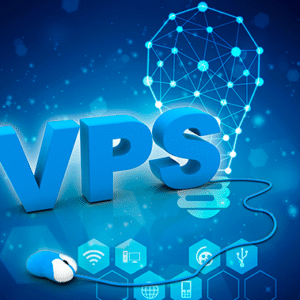In today’s fast-paced digital landscape, website speed can make or break your online presence. Whether you’re running a small business blog or managing a corporate website, slow-loading pages drive visitors away and hurt your search engine rankings. WordPress, while incredibly powerful and flexible, can sometimes become sluggish without proper maintenance and optimization.
The good news is that improving your WordPress site’s performance doesn’t require advanced technical skills or expensive tools. With the right approach and understanding of key optimization techniques and Everyone should know about SEO, you can significantly boost your website’s speed and provide a better experience for your visitors.
Understanding Why WordPress Sites Slow Down
Before diving into solutions, it’s important to understand what causes WordPress websites to load slowly. Several factors contribute to poor performance, and identifying these issues is the first step toward improvement.
Poorly Optimized Images
Images often represent the largest portion of a webpage’s total size. High-resolution photos, uncompressed files, and oversized images can dramatically slow down loading times. Many business owners upload images directly from their cameras without considering file size or format optimization.
Excessive Plugins
While plugins extend WordPress functionality, having too many active plugins can bog down your site. Each plugin adds code that must be loaded with every page request. Some plugins are poorly coded and consume excessive server resources, even when not actively being used.
Outdated Themes and Core Files
Using outdated WordPress versions, themes, or plugins can impact performance. Newer versions often include performance improvements and bug fixes that enhance loading speeds. Additionally, some older themes contain bloated code that modern alternatives have streamlined.
Inadequate Hosting Environment
Your hosting provider plays a crucial role in website performance. Shared hosting plans with limited resources, slow server hardware, or poor server configurations can significantly impact loading times, regardless of how well-optimized your WordPress installation might be.
Essential Image Optimization Techniques
Images are typically the easiest area to address when improving website speed. Implementing proper image optimization practices can yield immediate and noticeable results for your business website.
Choose the Right File Format
Different image formats serve different purposes. JPEG works best for photographs and complex images with many colors. PNG is ideal for graphics with transparent backgrounds or images requiring crisp edges. WebP, a newer format, provides superior compression while maintaining quality, though browser support varies.
Compress Images Before Upload
Always compress images before uploading them to your WordPress media library. Many free tools can reduce file sizes by 60-80% without noticeable quality loss. This simple step alone can dramatically improve loading times, especially for image-heavy pages.
Implement Proper Sizing
Upload images at the exact dimensions they’ll be displayed. If your theme displays featured images at 800 pixels wide, there’s no benefit to uploading 3000-pixel-wide images. WordPress will resize them, but the original large files still consume bandwidth and storage space.
Use Lazy Loading
Lazy loading delays image loading until they’re needed. Images below the fold don’t load until users scroll down to view them. This technique reduces initial page load times and saves bandwidth for visitors who don’t scroll through entire pages.
Plugin Management and Optimization
Effective plugin management is crucial for maintaining optimal performance. WordPress speed optimization often involves carefully evaluating which plugins are truly necessary for your business operations.
Audit Your Plugin Collection
Regularly review all installed plugins, including inactive ones. Deactivate and delete plugins you no longer use. Even inactive plugins can sometimes slow down your admin dashboard and consume server resources during updates.
Quality Over Quantity
Choose well-coded plugins from reputable developers rather than installing multiple plugins for similar functions. A single, well-designed plugin that handles multiple tasks often performs better than several specialized plugins working together.
Regular Updates
Keep all plugins updated to their latest versions. Updates often include performance improvements, security patches, and bug fixes that can enhance overall site speed. Set up automatic updates for trusted plugins to ensure you’re always running optimized versions.
Performance Testing
After installing new plugins, test your site’s loading speed to ensure the additions don’t negatively impact performance. Some plugins might provide valuable functionality but at the cost of significantly slower loading times.
Hosting and Server Optimization
Your hosting environment forms the foundation of your website’s performance. Making informed decisions about hosting can provide substantial speed improvements for your business website.
Evaluate Your Current Hosting
Assess whether your current hosting plan meets your site’s needs. Shared hosting might be economical for small business websites with low traffic, but growing sites often benefit from VPS or dedicated hosting solutions that provide more resources and better performance.
Consider Managed WordPress Hosting
Managed WordPress hosting providers specialize in optimizing servers specifically for WordPress websites. These services often include built-in caching, automatic updates, and performance monitoring that can significantly improve loading speeds without requiring technical expertise.
Geographic Server Location
Choose hosting with servers located near your primary audience. If your business serves customers primarily in North America, hosting your website on servers in that region will provide faster loading times than servers located on other continents.
Database Optimization
WordPress stores content in a database that can become cluttered over time with unnecessary data like spam comments, post revisions, and unused plugins’ leftover data. Regular database cleaning and optimization can improve query performance and overall site speed.
Caching and Performance Enhancement
Implementing caching mechanisms is one of the most effective ways to improve WordPress performance. Caching reduces server load and provides faster page delivery to visitors.
Browser Caching
Configure your server to instruct visitors’ browsers to store certain files locally. When users return to your site, their browsers can load cached files instead of downloading them again, resulting in faster subsequent page loads.
Page Caching
Page caching creates static versions of your dynamic WordPress pages. Instead of processing PHP code and database queries for every visitor, your server can deliver pre-generated HTML files, dramatically reducing loading times.
Content Delivery Networks
CDNs distribute your website’s static files across multiple servers worldwide. Visitors receive content from the server closest to their location, reducing loading times regardless of where your main server is located. This is particularly beneficial for business websites serving international audiences.
Theme and Code Optimization
Your WordPress theme significantly impacts site performance. Choosing and optimizing themes properly can provide substantial speed improvements.
Choose Lightweight Themes
Select themes designed with performance in mind. Many modern themes prioritize clean code and fast loading times over excessive features and animations. A lightweight theme provides a solid foundation for WordPress site speed optimization.
Minimize Customizations
Extensive theme customizations, especially those involving multiple CSS and JavaScript files, can slow down your site. Keep customizations minimal and well-optimized. Consider whether visual enhancements are worth potential performance costs.
Remove Unused Theme Features
Many themes include features you might never use. Disable unnecessary theme components, slideshow features, or complex animations that don’t add value to your business website but consume resources.
Monitoring and Maintenance
Ongoing monitoring ensures your optimization efforts continue providing benefits over time. Regular maintenance prevents performance degradation and identifies issues before they impact visitor experience.
Regular Speed Testing
Conduct monthly speed tests using various tools to monitor your site’s performance. Track improvements after implementing optimization techniques and identify any new issues that might arise.
Update Management
Maintain a regular update schedule for WordPress core, themes, and plugins. Updates often include performance improvements, but test changes on a staging site first to ensure they don’t introduce new problems.
Content Audit
Periodically review your content for optimization opportunities. Remove or compress old images, delete unnecessary pages, and ensure all content continues serving your business goals while maintaining optimal performance.
Mobile Performance Considerations
With mobile traffic often exceeding desktop traffic, optimizing for mobile performance is essential for modern business websites.
Responsive Design Testing
Ensure your theme provides truly responsive design that performs well on various devices. Some themes that look good on desktop can be slow and cumbersome on mobile devices.
Touch-Friendly Navigation
Optimize navigation and interactive elements for touch interfaces. Fast-loading pages mean little if visitors struggle to navigate your site on mobile devices.
Mobile-Specific Optimization
Consider implementing mobile-specific optimizations like simplified layouts, reduced image sizes for smaller screens, and streamlined functionality that prioritizes speed over comprehensive features.
Conclusion
Implementing WordPress templates‘ speed optimization doesn’t require extensive technical knowledge or expensive tools. By focusing on image optimization, plugin management, hosting improvements, caching implementation, and regular maintenance, you can significantly improve your website’s performance. These straightforward techniques will enhance user experience, improve search engine rankings, and support your business goals more effectively.
Remember that speed optimization is an ongoing process rather than a one-time task. Regular monitoring and maintenance ensure your WordPress site continues performing optimally as your business grows and evolves. The investment in speed optimization pays dividends through improved visitor satisfaction, better search engine performance, and ultimately, stronger business results.