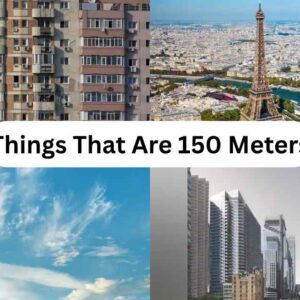In today’s fast-paced logistics environment, efficiency is everything. Whether you’re running a single storage facility or a global distribution network, your warehouse needs to be accurate, fast, and adaptable.
A Warehouse Management System (WMS) plays a central role in achieving that. But before you pick one, there’s a big question to answer:
Should you go for a cloud-based WMS or an on-premise WMS?
This decision impacts your cost structure, scalability, security, and overall operational flexibility. Let’s dive into what each option offers, the pros and cons, and how to decide which one fits your warehouse best.
What is a Cloud-Based WMS?
A cloud-based WMS is hosted on the vendor’s servers and accessed via the internet. You don’t have to install or maintain the system on your own hardware — you simply log in and start working.
Key characteristics:
-
Hosted online — accessible from anywhere with internet
-
Subscription pricing — usually monthly or annually
-
Automatic updates — vendor handles maintenance and upgrades
-
No heavy hardware investment — runs on standard computers or mobile devices
This makes cloud WMS attractive to businesses that want speed, convenience, and predictable costs.
What is an On-Premise WMS?
An on-premise WMS is installed and run on your company’s own servers. You purchase the software license upfront, and your IT team manages it.
Key characteristics:
-
Local hosting — runs inside your warehouse or corporate network
-
Upfront purchase — pay once for the license, plus ongoing support fees
-
Full control — you decide when to update, how to customize, and where to store data
-
Greater security autonomy — you manage your own security protocols
On-premise WMS is often chosen by companies that need complete control over their software and data.
Cloud vs On-Premise: Side-by-Side Comparison
| Feature | Cloud-Based WMS | On-Premise WMS |
|---|---|---|
| Cost Structure | Subscription; low upfront cost | High upfront investment; lower ongoing cost |
| Scalability | Easy to add users/locations | Scaling may require buying new hardware |
| Access | Anywhere with internet | Limited to local network unless remote setup |
| Maintenance | Vendor handles updates & backups | In-house IT handles updates, support, and backups |
| Security | Vendor-grade encryption, compliance | Full in-house control, but requires resources |
| Implementation | Quick setup, minimal IT needs | Longer setup time, higher IT involvement |
| Customization | Limited to vendor features | Highly customizable to unique workflows |
Advantages of Cloud-Based WMS
1. Faster Implementation
Since there’s no need to set up local servers, cloud-based WMS can be operational within days or weeks. This is ideal for fast-moving businesses that can’t afford long setup times.
2. Lower Initial Costs
You avoid heavy upfront expenses for servers and software licenses. Instead, you pay a manageable subscription fee, which includes hosting, updates, and support.
3. Remote Access
Your team can log in from anywhere whether they’re in the warehouse, at another branch, or working remotely. This is especially valuable for multi-location operations.
4. Automatic Updates
The vendor handles all upgrades, bug fixes, and backups. You’re always on the latest version without downtime for installations.
Advantages of On-Premise WMS
1. Full Control
With on-premise, you own the system and decide when to update it. You can tailor it deeply to your specific workflows and integrate with legacy systems.
2. Potential Long-Term Savings
While the upfront cost is high, you avoid recurring subscription fees. Over several years, the total cost of ownership may be lower.
3. Security Control
Some industries — such as pharmaceuticals, defense, or finance — require in-house control over sensitive data for regulatory compliance. On-premise gives you that authority.
When Cloud-Based WMS is the Right Choice
You should consider cloud if:
-
You want fast deployment without major IT projects
-
You prefer predictable monthly or annual costs
-
You operate multiple locations or need remote access
-
Your inventory needs fluctuate seasonally, requiring easy scaling
Example:
A mid-sized e-commerce business expanded from one warehouse to three in under two years. By using a cloud-based WMS, they could quickly add locations to the system, keep real-time stock visibility across all sites, and avoid building a large IT department.
When On-Premise WMS is the Right Choice
You should consider on-premise if:
-
You need extensive customization to fit unique workflows
-
You have strict compliance and data privacy requirements
-
You already have a strong internal IT team
-
You want to avoid ongoing subscription costs
Example:
A pharmaceutical manufacturer chose an on-premise WMS to meet strict FDA regulations. They customized the system to track every product by lot number, integrate with quality control processes, and ensure all data stayed on secure in-house servers.
The Hybrid Approach
Some businesses use a hybrid WMS — a mix of cloud and on-premise features. For example, core data may be stored on-premise for security, while operational functions (like picking and packing) run in the cloud for remote access.
This approach can give you flexibility but may require more complex integration.
Key Factors to Consider Before Choosing
When deciding between cloud and on-premise WMS, consider:
-
Budget — Can you handle a large upfront investment, or would you prefer predictable monthly payments?
-
IT Resources — Do you have an in-house team to maintain, update, and secure the system?
-
Scalability — Will your operations grow or change rapidly?
-
Compliance — Are you in a heavily regulated industry?
-
Customization Needs — Do you require unique workflows or integrations?
Final Thoughts
There’s no universal “best” choice between cloud-based WMS and on-premise WMS — it all comes down to your warehouse’s needs, resources, and future plans.
-
Choose cloud if you want quick setup, low upfront costs, remote access, and easy scaling.
-
Choose on-premise if you need full control, heavy customization, and in-house data security.
A well-chosen WMS can improve accuracy, speed up fulfillment, reduce costs, and give you the agility to meet customer demands. The right decision today could set your warehouse up for years of efficient, profitable operation.