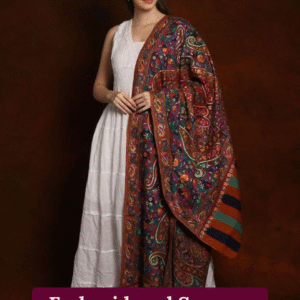A well-organized workspace can be the difference between a sluggish day and one filled with focused, productive energy. In today’s multitasking world — where we work, study, and create from the same space — a smart study table setup is not a luxury but a necessity. Whether you’re a student, a work-from-home professional, or a creator managing tasks from a small room, the right study table setup can elevate your efficiency like never before.
In this blog, we’ll explore how to create a smart, productivity-boosting study table setup — from essential features to layout hacks and tech-friendly enhancements.
Why a Smart Study Table Setup Matters
An effective study table setup isn’t just about having a desk and a chair. It’s about:
-
Organized workflow
-
Comfortable posture
-
Time efficiency
-
Reduced distractions
-
Improved mental clarity
With the right tools and layout, your study table can become a productivity powerhouse tailored to your personal or professional goals.
Step 1: Choose the Right Study Table
Your study table forms the base of your productivity setup. To make a smart choice, consider the following:
1. Size and Space
-
Compact tables for small rooms
-
L-shaped or wide-surface tables for multitasking
-
Foldable or wall-mounted tables for flexibility
2. Built-in Storage
-
Drawers for stationery and chargers
-
Shelves for books and files
-
Cabinets for bulkier supplies
3. Material
-
Engineered wood for budget-friendly utility
-
Solid wood for long-term durability
-
Metal frames for industrial aesthetics
The goal is to pick a table that fits your space and workload — not just visually, but functionally.
Step 2: Invest in Ergonomic Furniture
You’ll likely be spending hours at your desk, so ergonomics are essential.
1. Chair Matters More Than You Think
-
Adjustable height
-
Lumbar support
-
Comfortable cushion
-
Swivel base for mobility
2. Table Height
Standard table height should be around 28–30 inches, allowing your arms to rest comfortably while typing or writing.
3. Foot Support
Use a footrest or footstool to maintain blood flow and reduce fatigue if your feet don’t touch the ground.
Ergonomics directly impact your focus, comfort, and long-term health.
Step 3: Optimize Table Layout for Efficiency
Arranging your desk smartly ensures you waste less time looking for things and more time actually doing them.
1. Minimalism Wins
Keep only daily essentials on the surface — laptop, a notebook, pens, a lamp, and maybe a plant or clock.
2. Zoning Your Table
-
Left side: Stationery, lamp, notepad
-
Center: Monitor/laptop, keyboard
-
Right side: Frequently accessed items like your phone or planner
3. Use Organizers
Use trays, drawer dividers, pen stands, and vertical file holders to keep your workspace clutter-free.
Step 4: Add Smart Tech Features
Technology can elevate your study table from basic to brilliant. Consider these upgrades:
1. Cable Management
Use cable clips, sleeves, or an under-desk cable tray to avoid tangling wires.
2. Power Access
Choose a table with built-in charging ports, or install a power extension board under the desk for:
-
Laptop charging
-
Phone or tablet dock
-
Lamp or fan connection
3. Lighting
A dedicated LED study lamp with brightness control improves visibility and protects your eyes during long hours.
Step 5: Boost Comfort with Accessories
Small accessories can greatly enhance your work or study experience:
1. Monitor Stand
Elevate your screen to eye level to prevent neck strain.
2. Wrist Pad or Mouse Pad with Cushion
Supports your wrist while typing and using the mouse.
3. Desk Mat or Protector
Keeps your table clean, prevents scratches, and provides a smooth writing surface.
4. Whiteboard or Pinboard
Stick reminders, schedules, and to-do lists where they’re always visible.
Step 6: Personalize for Motivation
Your study table shouldn’t feel sterile. Add a few personal touches that inspire and motivate:
-
Framed quotes or posters
-
A desk plant for a touch of green
-
A vision board or calendar
-
A small Bluetooth speaker for ambient music
Personalization creates a space that reflects your identity, making it more enjoyable to spend time in.
Step 7: Keep It Clean and Maintained
Clean desks don’t just look good — they help your mind stay clear.
Regular Practices:
-
Declutter weekly
-
Dust your table daily
-
Organize drawers every month
-
Check tech gear (cables, chargers) for wear and tear
Maintaining your workspace ensures longevity for your furniture and a stress-free working environment.
Smart Setup Ideas Based on User Needs
Here are a few ready-to-adapt ideas based on different use cases:
1. Student Setup
-
Compact table with drawers
-
Book holder or rack
-
Noise-canceling headphones
-
Whiteboard for formulas or notes
2. Work-From-Home Professional
-
Large surface table for laptop and documents
-
Dual monitor mount
-
Ergonomic chair
-
File storage box
3. Creative Hobbyist
-
Wide table for sketching or DIY work
-
Shelf for craft tools
-
Adjustable desk lamp
-
Pegboard wall for hanging supplies
Final Thoughts
Upgrading your productivity starts with upgrading your environment. A smart study table setup goes beyond furniture — it’s about creating a space that fuels your goals, organizes your day, and supports your well-being.
From ergonomics and storage to layout and lighting, every element plays a role in how efficiently you work or study. And with just a few thoughtful additions, your study table can become a personalized productivity station that inspires you daily.
So, start small — clear the clutter, fix your posture, add storage — and you’ll notice how the right setup makes everything else fall into place.