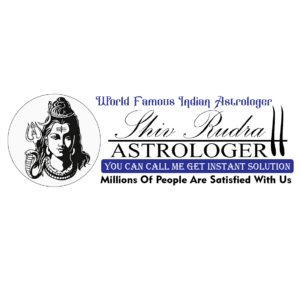In the world of electrical design and installation, clarity isn’t just helpful—it’s essential. Whether you’re wiring a home, an office, an industrial control panel, or a smart building system, the process begins with a well-documented and accurate electrical wiring diagram.
These diagrams act as the blueprint for how components connect, how power flows, and how safety is maintained. Traditionally drawn by hand or using complex, expensive CAD tools, wiring diagrams are now easier and more accessible than ever—thanks to powerful electrical wiring diagram software available for free.
Why Electrical Wiring Diagrams Are Essential
Every electrical job—whether residential, commercial, industrial, or automotive—requires a clear plan of action. That plan is your wiring diagram.
What it includes:
- Power source location and voltage
- Wire paths and connections
- Load devices (lights, outlets, motors, etc.)
- Switches, breakers, fuses, and control devices
- Labels, legends, and component names
- Grounding and bonding details
Benefits of creating a wiring diagram:
- Improves installation accuracy
- Reduces costly errors
- Supports code compliance
- Speeds up troubleshooting and maintenance
- Simplifies communication with inspectors, clients, or teams
Whether you’re a student learning about circuits or a seasoned electrician preparing for inspection, using electrical wiring diagram software saves time and helps deliver consistent, high-quality work.
What Makes a Good Electrical Wiring Diagram?
Before you jump into software, understand what separates an average diagram from a great one.
Qualities of a professional wiring diagram:
- Symbol accuracy: Uses industry-standard symbols (IEC or ANSI)
- Logical flow: Power flow should be clear from source to load
- Clear labeling: Each wire, device, and breaker should be labeled
- Readable layout: Organized spacing and clean alignment
- Compliant: Reflects NEC, IEC, or local code standards
- Documented: Includes a title block, legend, and revision notes
Software tools can help enforce these standards—but only if used with intention and care.
Free vs. Paid Electrical Wiring Diagram Software
Professional tools like AutoCAD Electrical or EPLAN are powerful—but also costly and complex. Fortunately, several free electrical wiring diagram software options now offer excellent functionality, including:
- Drag-and-drop symbols
- Wire connection logic
- Circuit simulations (some tools)
- Bill of Materials generation
- Export to PDF, SVG, or image files
- Cloud collaboration for teams or classrooms
These free options are ideal for:
- Students or hobbyists
- Electrical contractors working on a budget
- AV and smart home designers
- Engineering teams testing layouts before full deployment
Top Free Electrical Wiring Diagram Software (2025)
Let’s briefly review the top free tools you can use today:
XTEN-AV (Free Plan Available)
Best for: Hybrid electrical + AV designs, smart building projects
- Auto-routing, cable schedules, AV integration
- NEC/IEC templates
- Online access, cloud storage
- PDF export and team collaboration
QElectroTech
Best for: Industrial control systems, open-source workflows
- IEC-compliant symbols
- Full schematic capture
- Custom component creation
- Works offline
EdrawMax (Free Tier)
Best for: Beginners and small commercial layouts
- Pre-built templates for rooms, switches, and devices
- Drag-and-drop wiring
- Floor plan integration
- PDF and image export
Fritzing
Best for: Arduino, IoT, low-voltage designs
- Breadboard + schematic + PCB views
- Component-based wiring
- Simulation with microcontrollers
TinyCAD
Best for: Basic electrical schematics
- Logic diagrams, relays, sensors
- Light and fast desktop tool
- 2D symbol placement and netlist export
How to Create an Electrical Wiring Diagram Using Free Software: Step-by-Step Guide
For this tutorial, we’ll use XTEN-AV as our primary example because it supports both power and low-voltage wiring in a modern, cloud-based platform. However, the core steps are similar across most tools.
Step 1: Define the Scope of the Project
Before you even open the software, determine:
- Type of project (home wiring, panel board, automation system)
- Voltage level (e.g., 120V, 240V, 24VDC)
- Number of circuits and devices
- Local code requirements
This will help you select the right symbol libraries and layout templates.
Step 2: Create a New Project
Log into your software and start a new project:
- Enter a project name
- Choose a layout type: single-line diagram, schematic, or room plan
- Select measurement units (inches or mm)
- Set your drawing scale
In XTEN-AV, you can also choose templates for residential rooms, racks, or AV systems.
Step 3: Choose and Place Electrical Symbols
From the symbol library, drag and drop components such as:
- Breakers and load centers
- Switches (single-pole, 3-way, etc.)
- Lighting fixtures
- Power outlets (GFCI, 240V, etc.)
- Motors, controllers, or sensors
- Ground symbols and wire markers
Each symbol should be placed logically to represent physical locations or connections.
Tip: Use a consistent naming convention like L1, L2 for loads, or SW1, SW2 for switches.
Step 4: Connect Devices with Wiring Paths
Use the wire tool to draw connections:
- Match wire types (hot, neutral, ground, control)
- Use color codes and dashed lines as needed
- Avoid overlapping wires or cramped junctions
- Label each wire with type and size (e.g., THHN 12 AWG)
XTEN-AV and EdrawMax offer smart routing that snaps wires between terminals. QElectroTech allows terminal blocks and busbars.
Step 5: Add Labels, Notes, and Legends
Add text labels to:
- Each circuit or breaker
- Device names (Kitchen Lights, HVAC, etc.)
- Voltage ratings
- Control loop identifiers
- Safety notes or warnings
Use a legend or key box to define symbol meanings if necessary.
Step 6: Verify and Simulate (Optional)
Some tools allow logic simulation or error checking. For example:
-
XTEN-AV warns of missing connections
-
QElectroTech lets you trace circuit continuity
-
Fritzing simulates digital logic with Arduino components
Double-check connections to ensure each load has a complete path and appropriate protection.
Step 7: Export Your Diagram
Export your completed diagram in a format suitable for:
-
Printing (PDF, PNG)
-
Digital sharing (SVG, DXF)
-
Submittals or permits
Save multiple versions or revisions and add your name, date, and project notes to the title block.
Step 8: Share or Collaborate
If you’re working on a team, use the platform’s sharing features:
-
XTEN-AV: Cloud-based multi-user access with roles
-
EdrawMax: Share links with annotation support
-
QElectroTech: Share project files via email or cloud drives
Review and finalize before sending diagrams to clients, inspectors, or team members.
Sample Project: Home Lighting Circuit Diagram (120V)
Let’s consider a basic example: a 120V residential lighting circuit with:
-
A 15A breaker
-
Single-pole switch
-
Ceiling light fixture
-
Outlet on same circuit
Using your chosen software:
-
Place a breaker in the panel
-
Connect hot wire to switch, then to light
-
Neutral goes directly from panel to light
-
Ground runs throughout
-
Add outlet branching from the switch loop
Label all connections and indicate wire sizes. Export the diagram and submit it for plan review or client approval.
Best Practices for Diagram Success
-
Always include a revision history and date
-
Follow NEC or IEC wire color codes
-
Use standard symbols consistently
-
Leave space around components for readability
-
Save your custom symbol sets and templates for reuse
-
Print at high resolution for field or inspection use
Conclusion
With free and powerful electrical wiring diagram software, there’s no reason to stick with hand-drawn sketches or clunky PDFs. Whether you’re an electrician wiring a smart home or an engineer building control panels, these tools streamline your workflow, improve documentation, and support code compliance from day one.
Start with a free platform like XTEN-AV, QElectroTech, or EdrawMax, and watch your productivity—and professionalism—skyrocket.
Read more: https://findtopbusinesses.com/key-features-to-look-for-in-electrical-wiring-diagram-software/